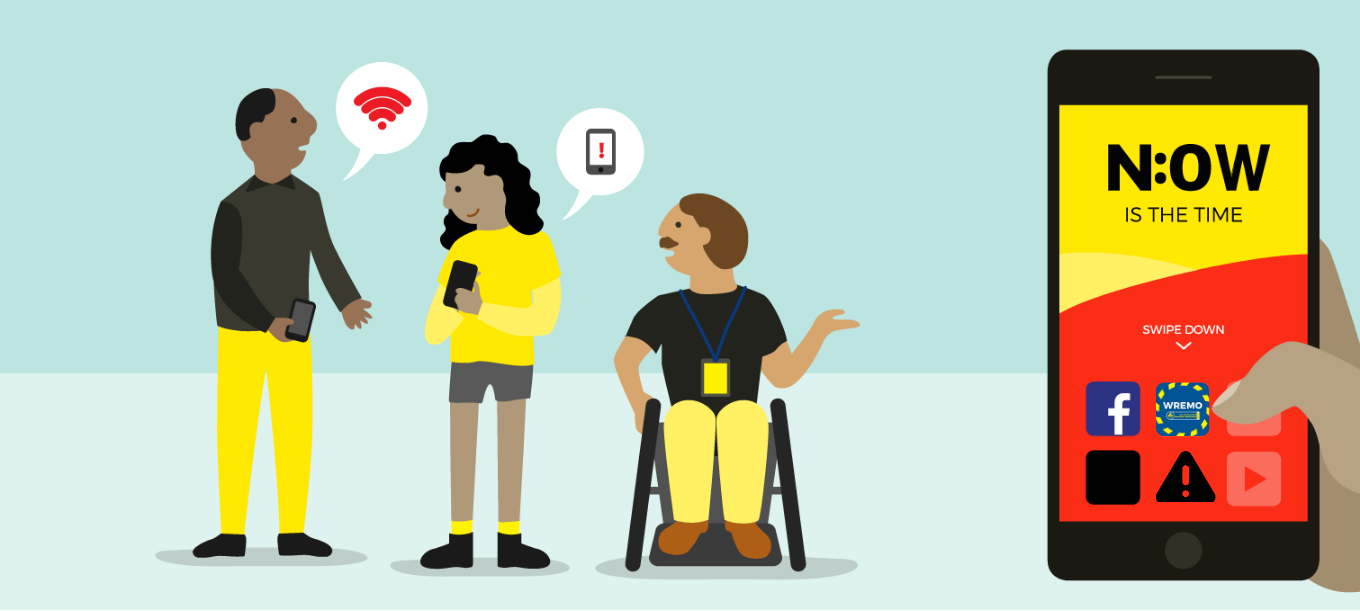
Wellington Region Radio Stations
Wellington
- Radio NZ: AM 567, FM 101.3
- Newstalk ZB: 89.3 FM, 1035 AM
- The Hits: 90.1 FM
- More FM: 95.3 & 99.7
- The Breeze: 94.1FM / 98.5FM
- Wellington Access Radio 106.1FM
- Āti Awa Toa FM Wellington 100.9FM
- Te Upoko o Te Ika 1161AM. 87.6FM
- Pacific Media Network Wellington: 103.7 FM&104.1 FM
- Samoa Capital Radio: 106.1FM
Hutt Valley
- RNZ Hutt Valley: 567 AM, 101.7 FM
- Āti Awa Toa FM: Hutt Valley 100.9FM
- Hutt City FM: 106.7 FM
- Newstalk ZB: 89.3 FM, 1035 AM
- The Hits: 90.1 FM
- More FM: 95.3 & 99.7
- The Breeze: 94.1FM / 98.5FM
Porirua
- Radio NZ: 567 AM, 101.3 FM
- Āti Awa Toa FM Porirua: 94.9FM
- Newstalk ZB: 89.3 FM, 1035 AM
- The Hits: 90.1 FM
- More FM: 95.3 & 99.7
- The Breeze: 94.1FM / 98.5FM
Kāpiti
- Radio NZ: 567 AM, 101.5 FM
- Beach FM: 106.3
- Coast Access Radio: 104.7FM
- Newstalk ZB: 89.5 FM
- The Hits: 92.7 FM
- More FM: 90.3
- The Breeze Kapiti & Horowhenua: 100.7FM
Wairarapa
- Radio NZ: 1071 AM, 101.5 FM
- Newstalk ZB: 846 AM
- The Hits: 90.3 FM
- More FM: Wairarapa Masterton 89.5
- More FM: Castlepoint 105.9
- The Breeze Wairarapa: 99.9FM